Apps
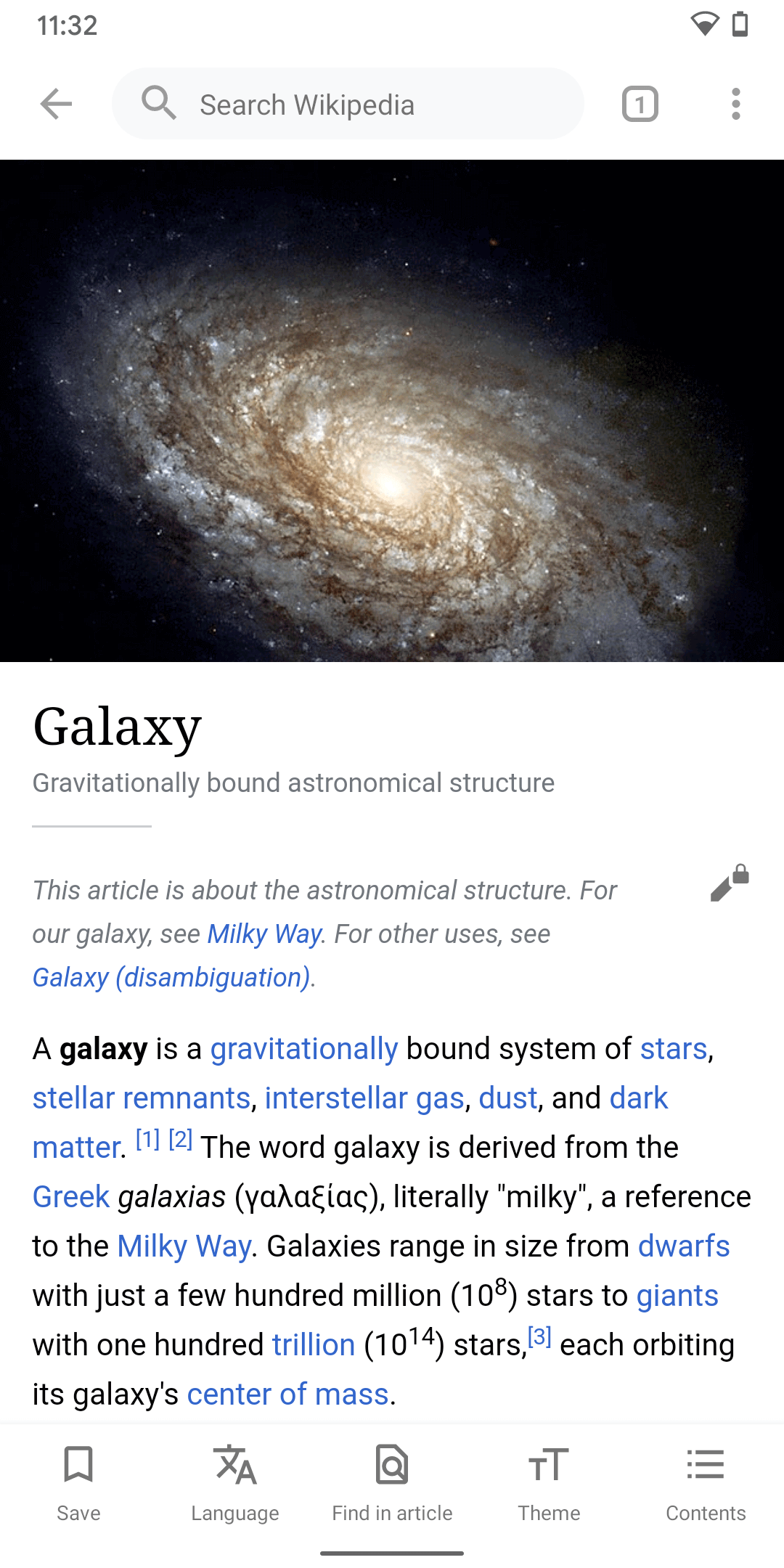
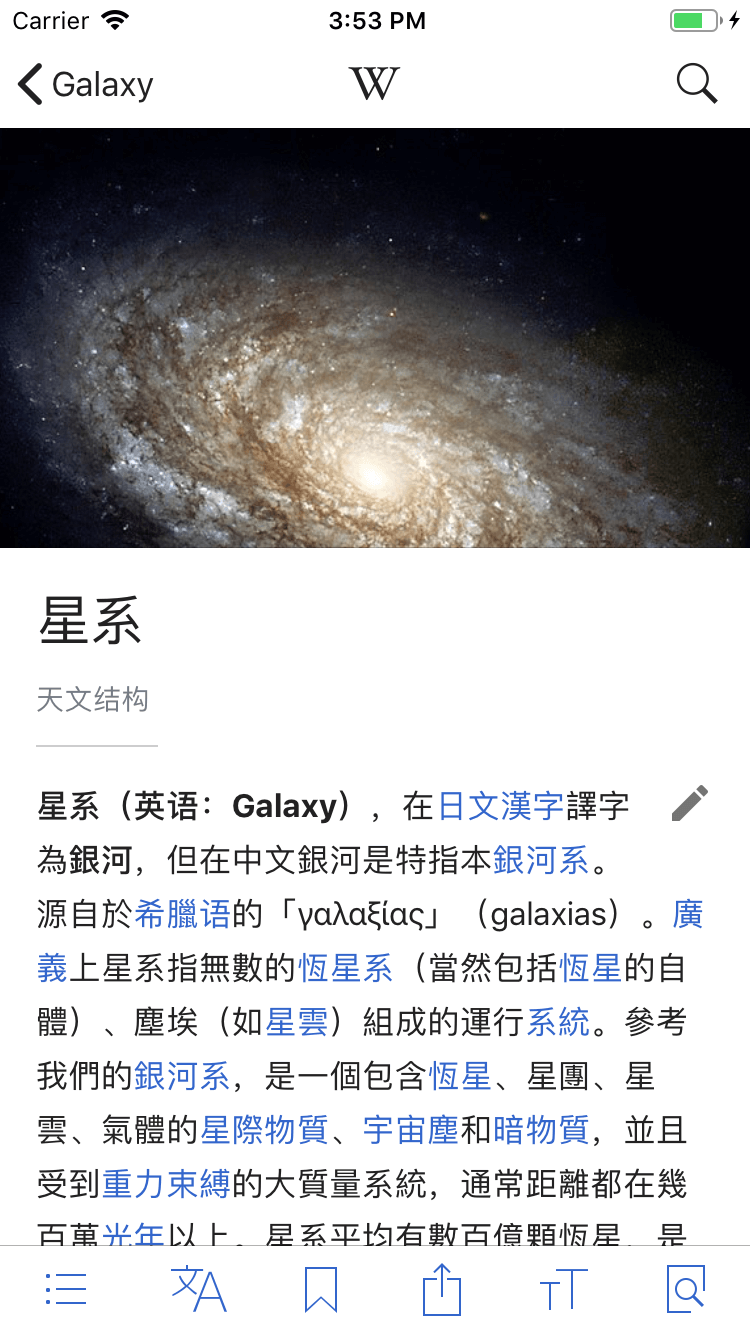
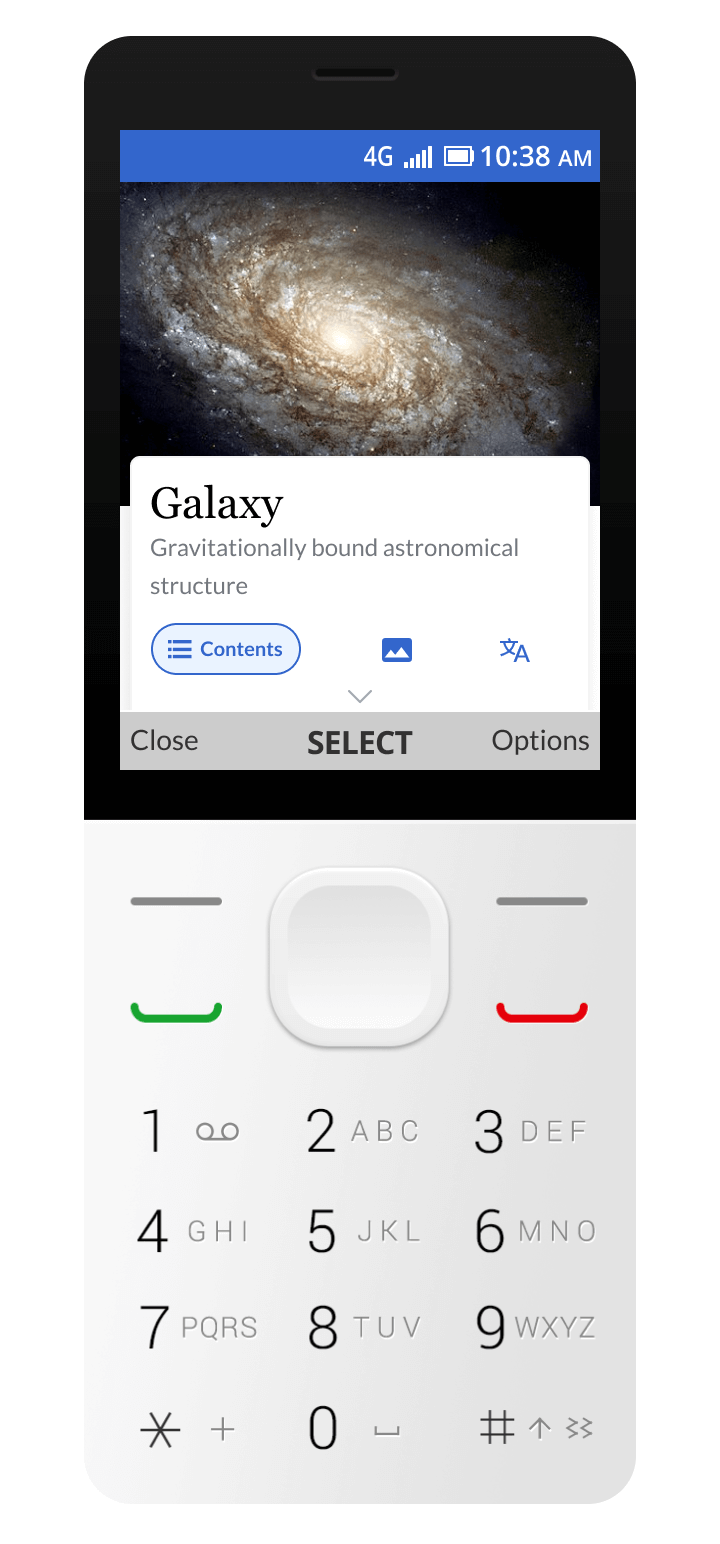
Designing for mobile apps presents unique challenges and opportunities compared to traditional websites. Mobile apps run natively on devices, accessing system resources that web-based architectures find more challenging to utilize. Key characteristics of apps are:
- Apps are designed to fit with the rest of the operating system. When an app fits in with the rest of the OS, it looks and feels more at home, and it lowers the user’s learning curve.
- A deep integration with the OS comes with benefits right out of the box, e.g. accessibility, performance, integration with voice assistants or home screen widgets.
- Offline capabilities and often reduced data usage: offline capabilities allow users to consume content from anywhere, even when they are not connected to the internet or have low connectivity.
Wikimedia Foundation's apps are essential to meet our “This is for everyone” design principle. Wikipedia apps are designed with the philosophy of mobile first in mind. One of the core principles of mobile first is to embrace the constraints of a mobile environment and, with it, prioritize essential information, as there’s not enough room for everything.
Limited connectivity of people in certain areas of the world inspires us to create products that are performant and light on data. When building new features for people using mobile apps, we strive for excellence in user experience and aim to break down complex existing flows and processes.
Strategy
The apps are here to create mobile first experiences and are not trying to replace existing desktop or community tools. Through the apps, we aim to meet potential users where they are. We are interested in understanding and addressing the barriers of those historically left behind while not compromising the integrity of the workflows of our long-time users on other platforms. Ensuring participation naturally fits into the mobile-first lives we lead.
The apps are a place to experiment. Due to the development speed, richer capabilities, and the unique needs of our user base, we can experiment. It is on the apps where we think the future of mobile editing will be discovered. Notably, the apps are where we piloted micro contributions, our most successful editing intervention to this date.
The apps are a forcing function to make our technologies future proof. To provide an example: Right now, Wikipedia’s web experience only works as a website and cannot be exported to new mediums. By building on the apps, we create technology that is platform independent and enables next generation experiences, whether these use artificial intelligence, augmented reality, or future technology that is changing our world.
Theming
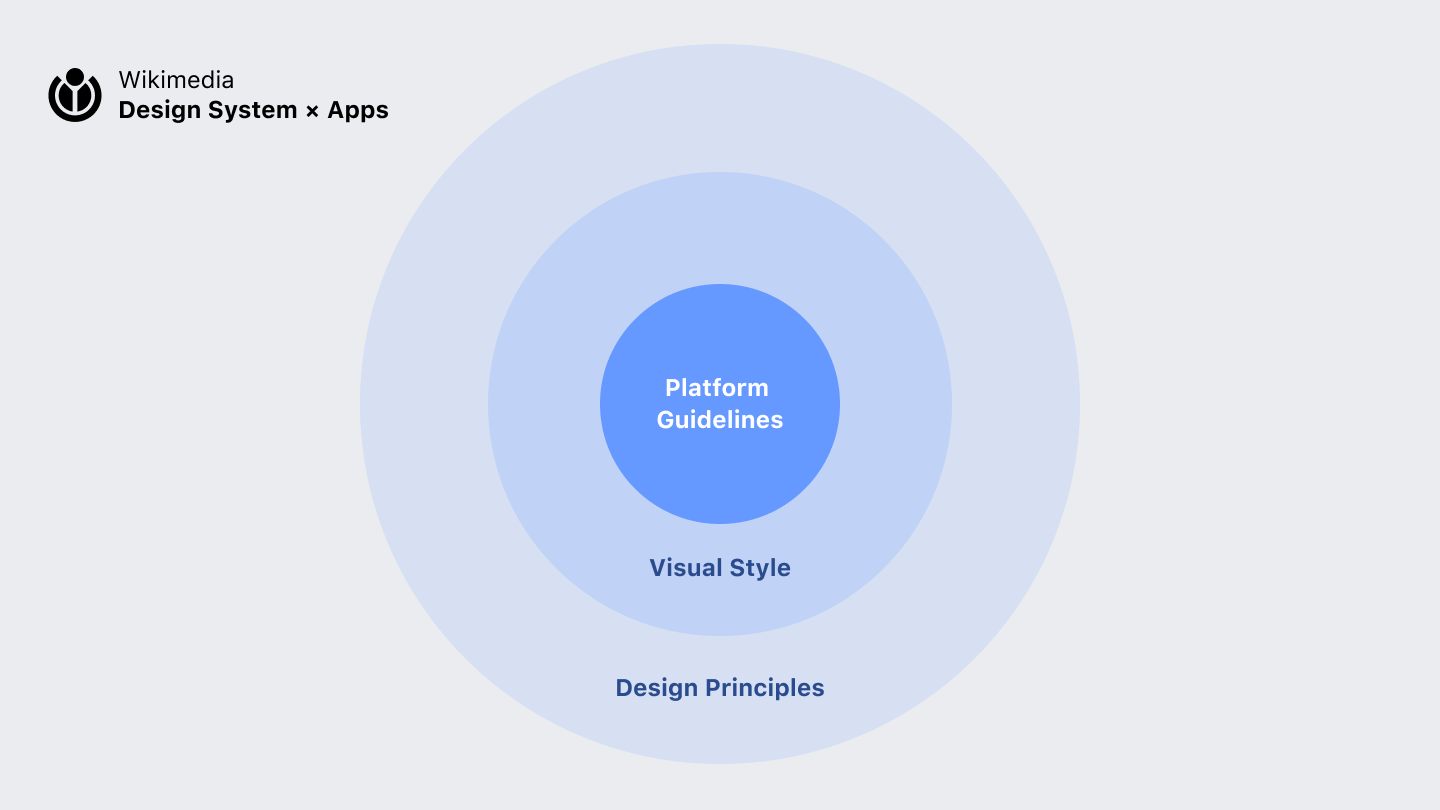
As mentioned in the introduction, iOS and Android both have platform specific guidelines. When building apps for the global Wikimedia movement, we aim to create native experiences for the specific platform. When designing for mobile apps, guidelines for the platform sit at the top of the hierarchy. Throughout Wikimedia's product suite, we follow the visual design principles when providing solutions.
To create a seamless and familiar experience within Wikimedia’s products and services, we apply theming that is based on the visual style guidelines. Theming allows us to customize the app’s look and feel to better represent our product’s brand. Theming is reflected in the UI, including individual components, like buttons. Here’s an example of applying Material Theming in the Wikipedia Android app:
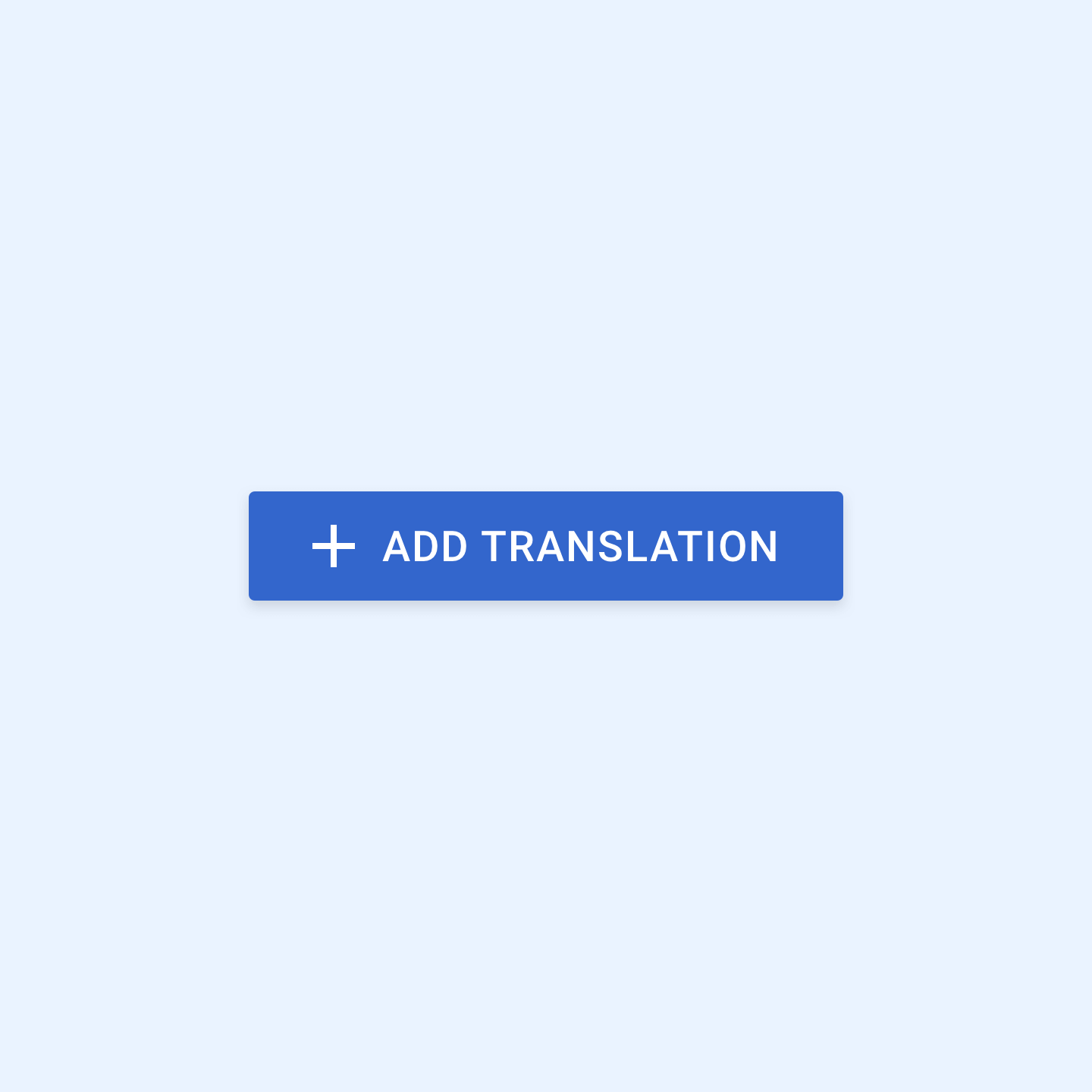
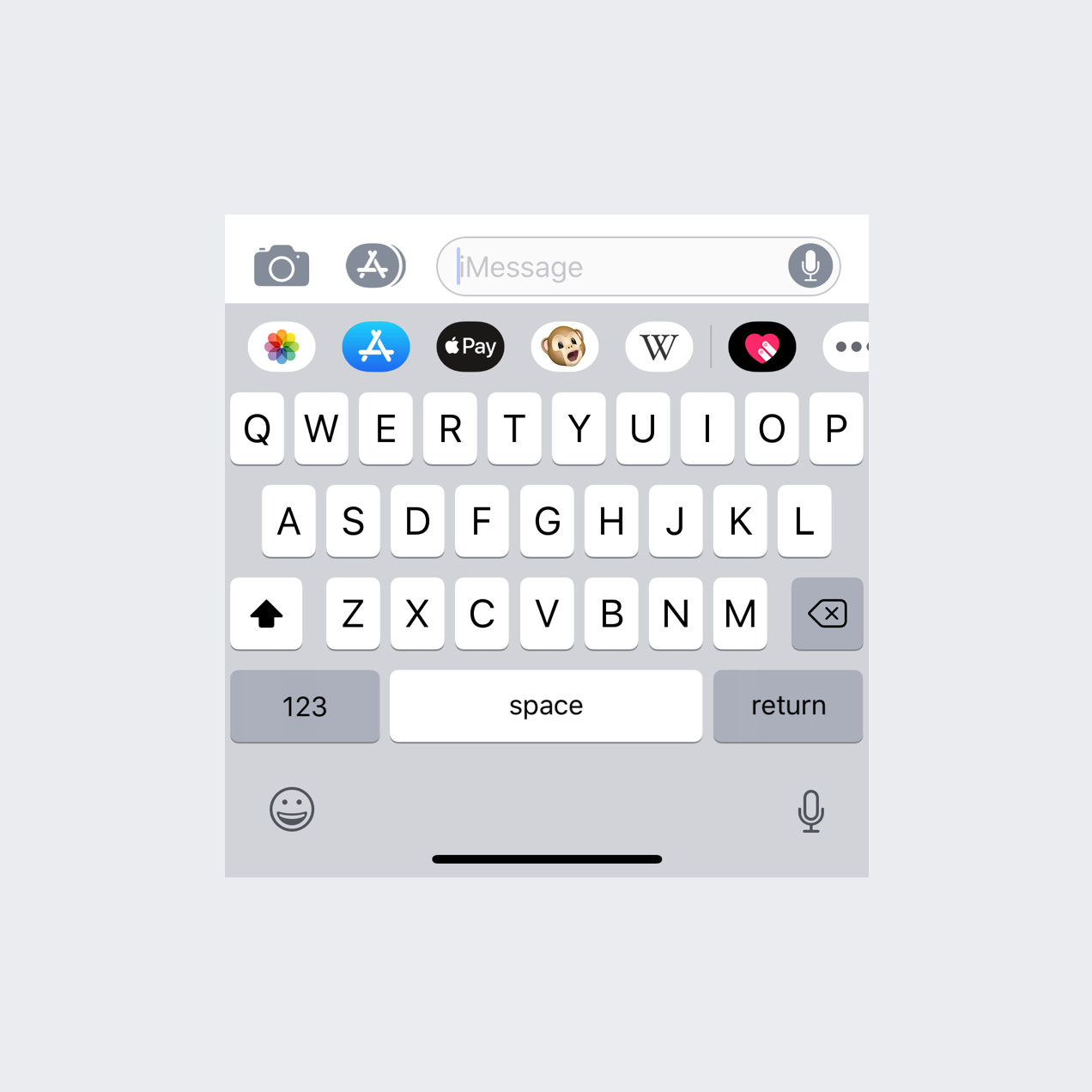
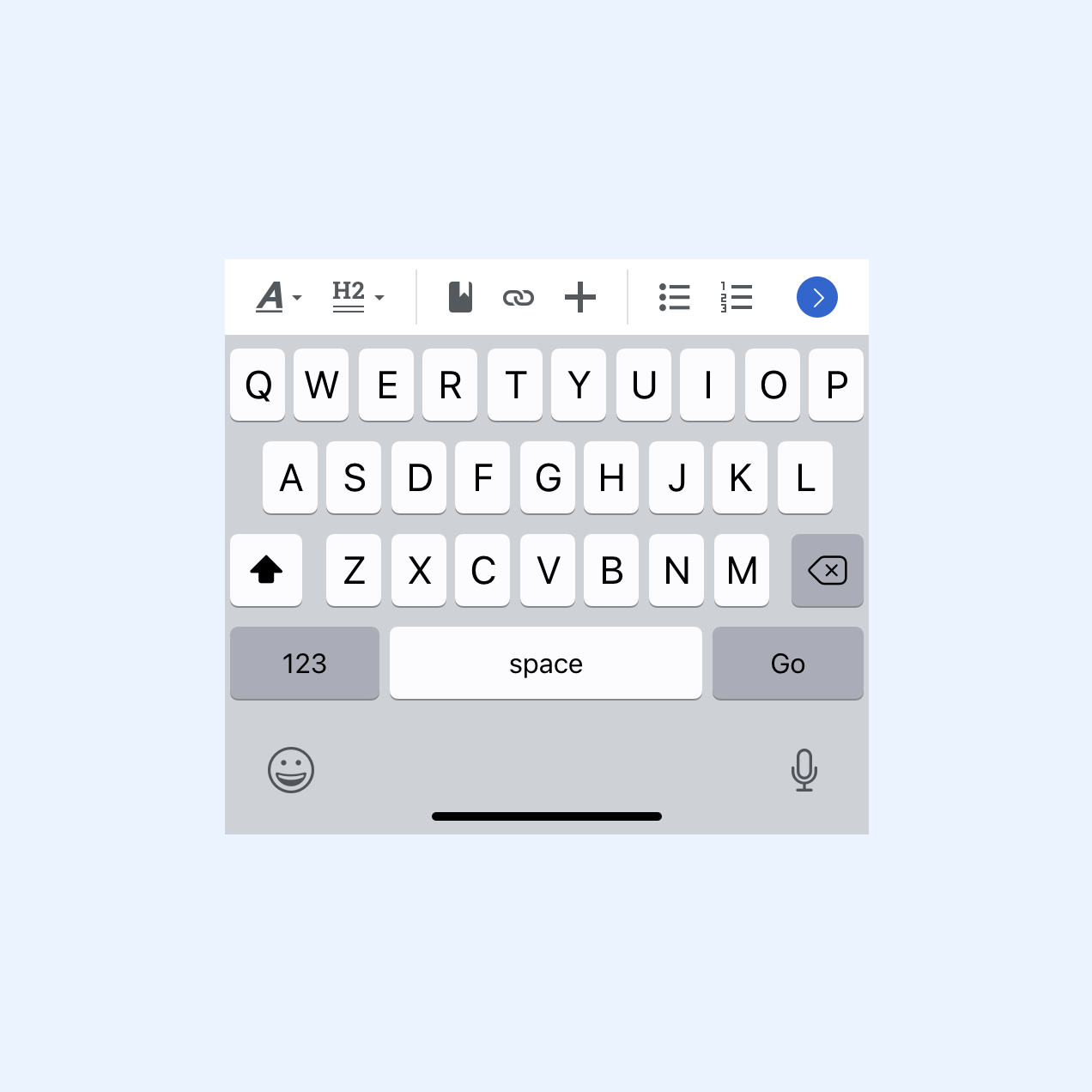
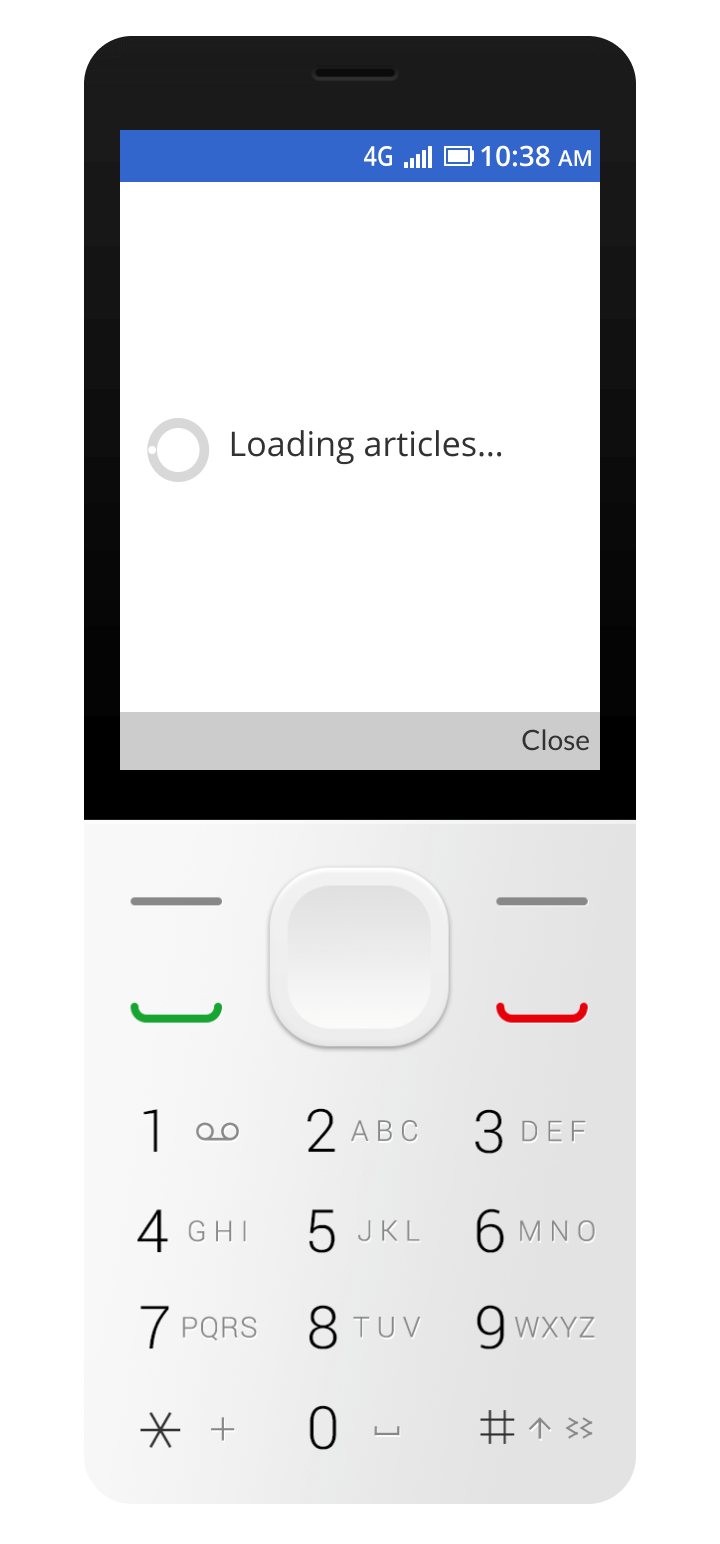
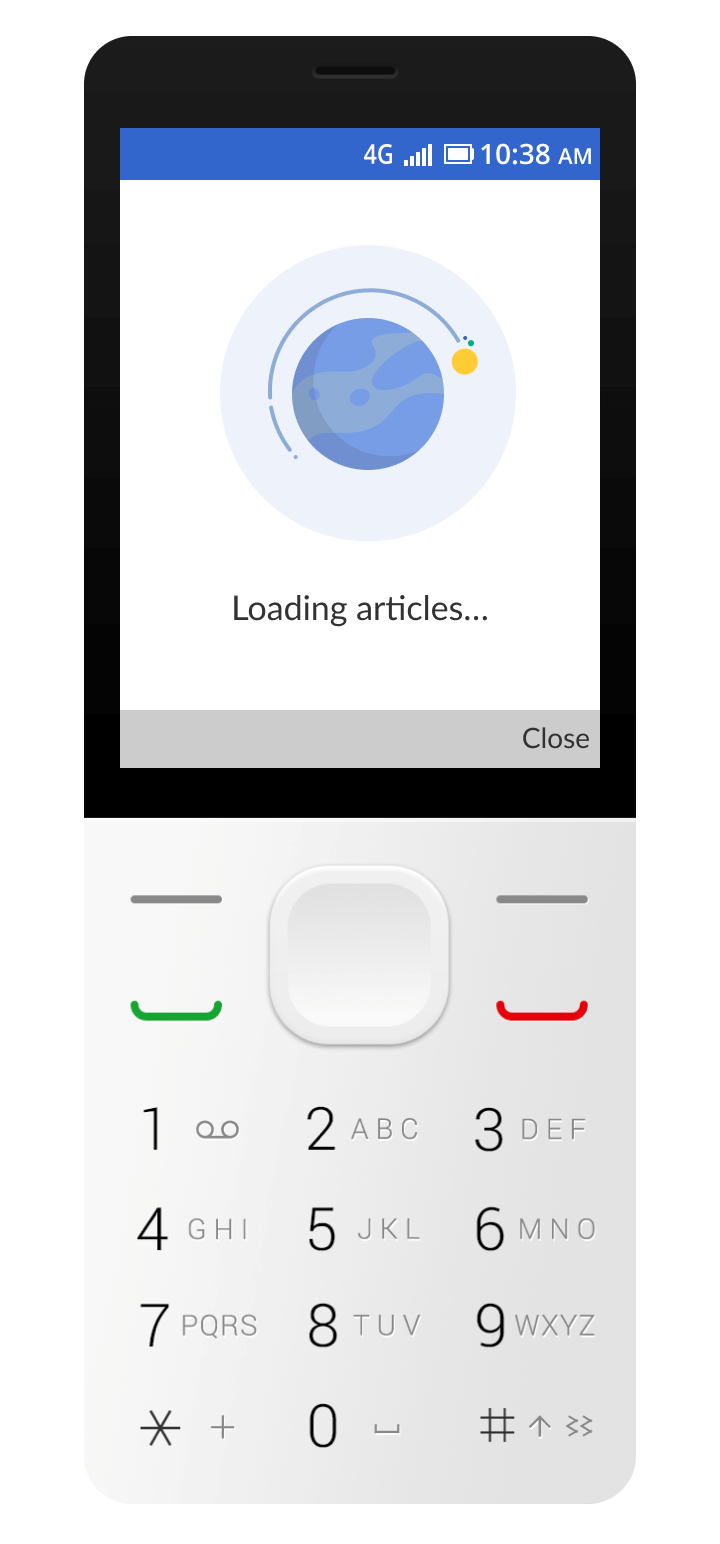
The apps utilize the color palette defined in the Codex design system. Since both the Android and iOS Wikipedia apps are available in four different reading themes (Light, Sepia, Dark, and Black), they use an enhanced color palette for an optimal reading experience.
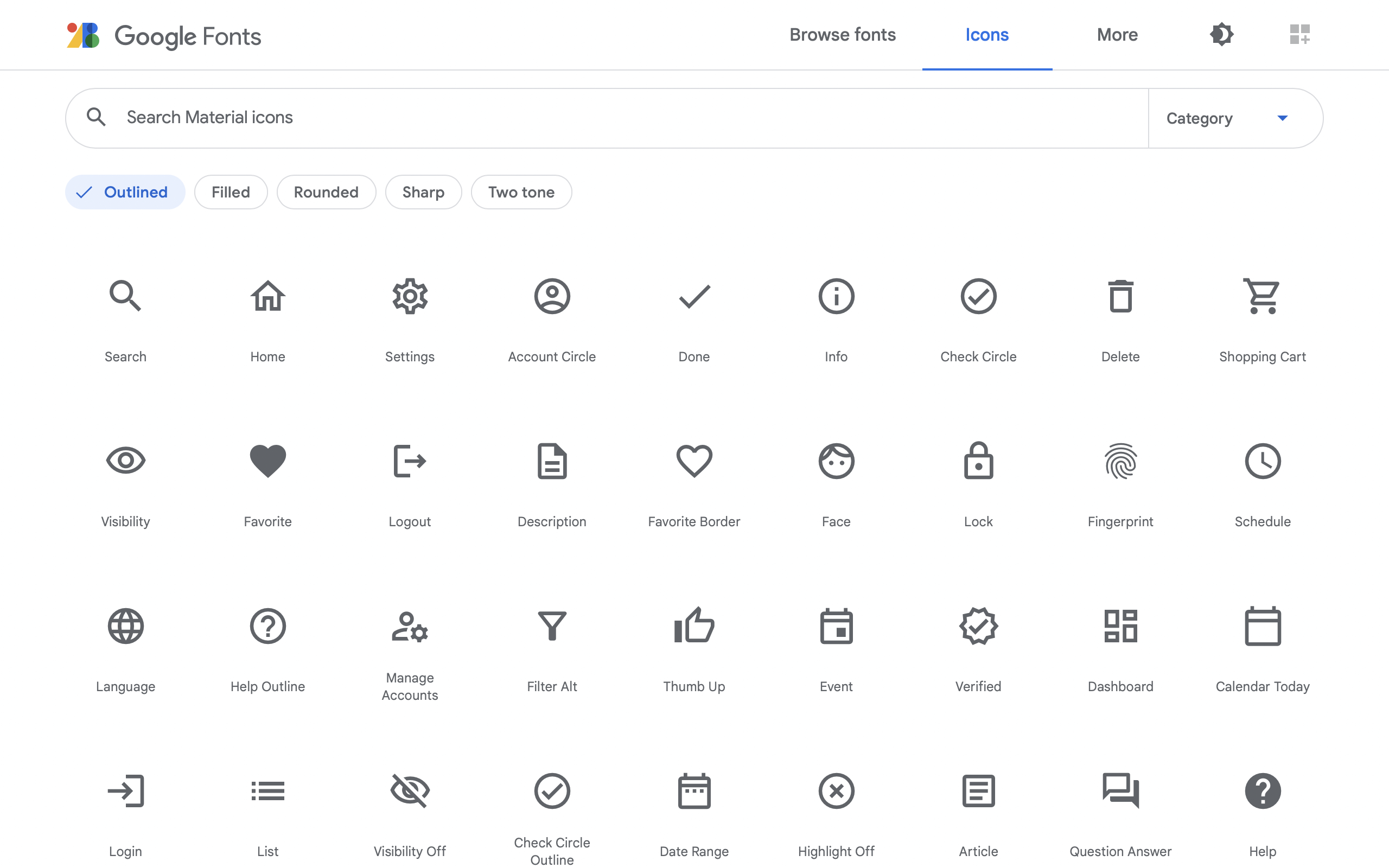
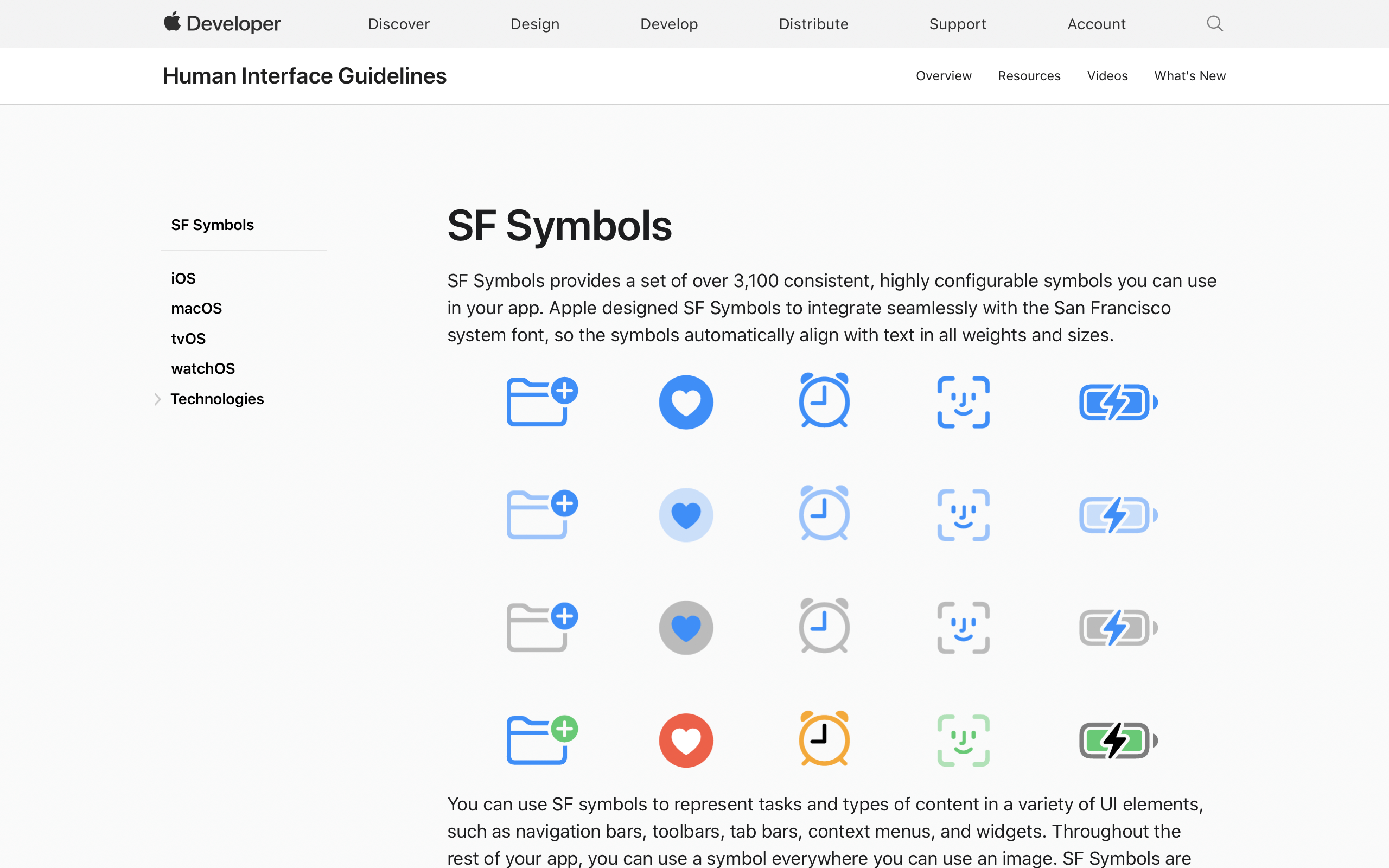
As defined in typography, the apps rely on the operating system's default sans-serif typeface. The apps mostly use icons the platform provides, e.g. from Google Material or Apple Human Interface Guidelines, except for icons associated with established Wikimedia products or services (e.g. Wikipedia’s icon for user talk pages).
Principles
Focus

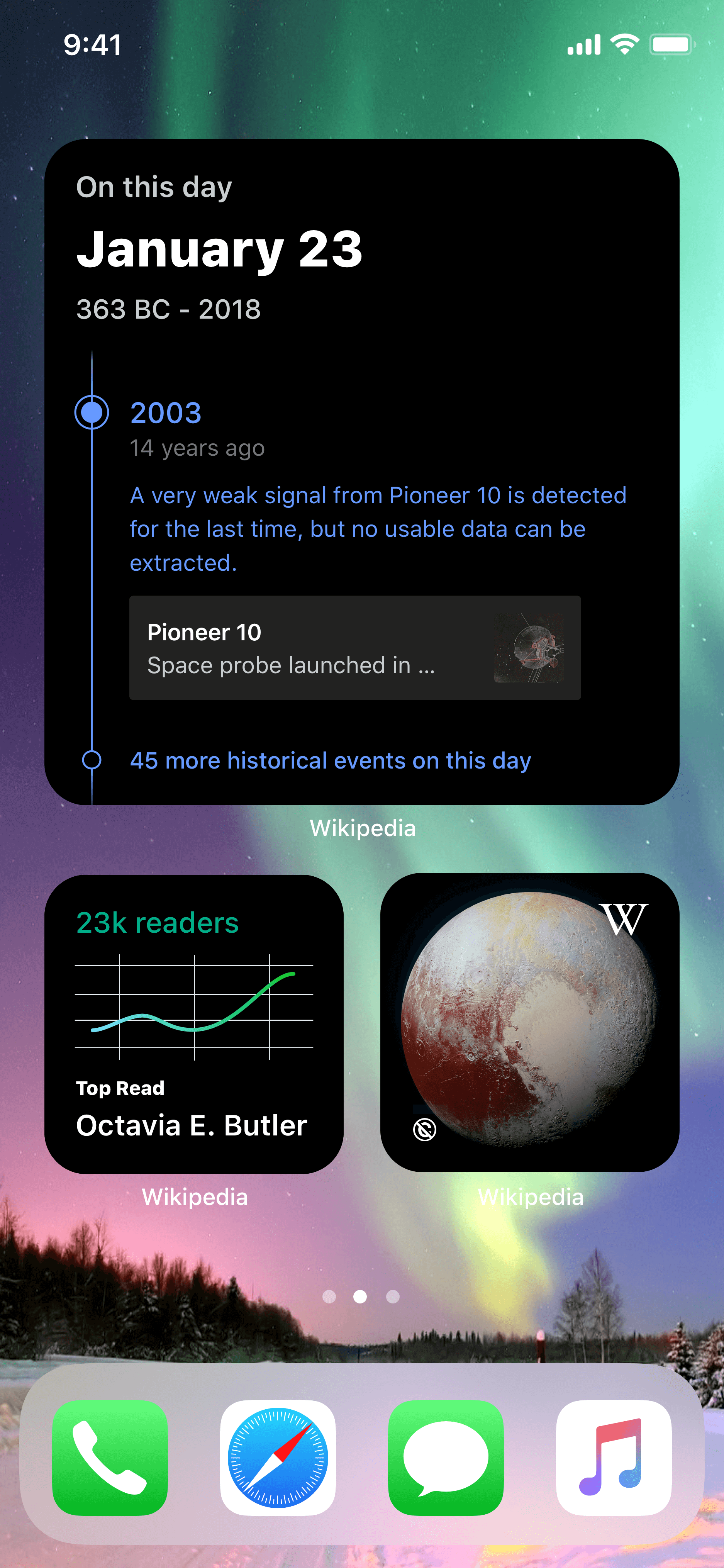
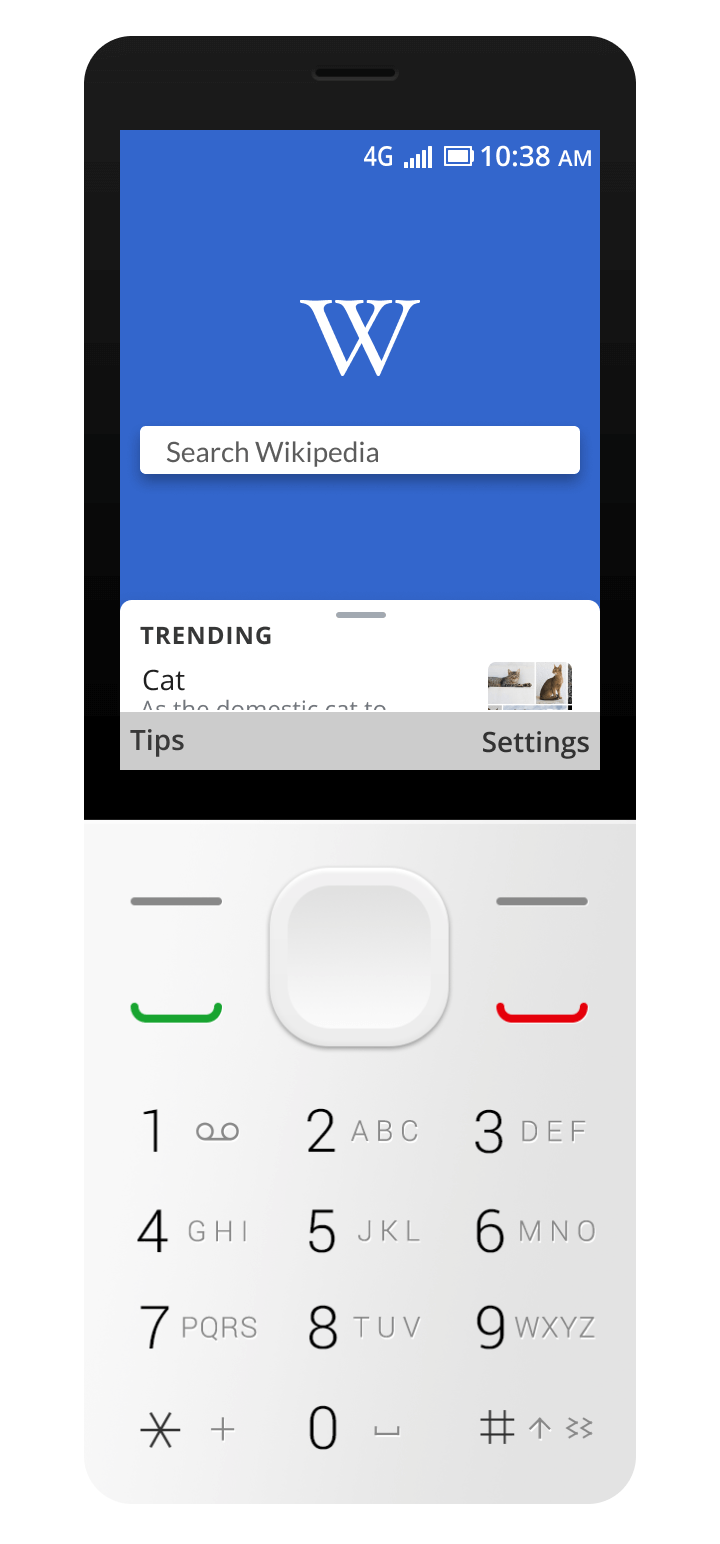
How clear is the goal? Based on Wikimedia Design’s “Content first” principle, we aim to design apps that are easy to understand and focus on the essentials. When designing, content comes first, and control comes second. On mobile, screen real estate is limited, places of usage are unforeseeable, and the user’s focus is reduced. We strive to reduce information density while not neglecting an interface’s functional essence. Guiding questions like: What is the essence of this feature? What is the purpose of this particular screen? How much information can be deprioritized (or left out) to convey a UI’s purpose? Clarity means designing user interfaces with a clear call to action, generous use of white space, accessible contrast, and hierarchy when designing with type or icons. Writing concise and suitable multilingual UI copy supports users in reaching their goals more efficiently.
Orientation
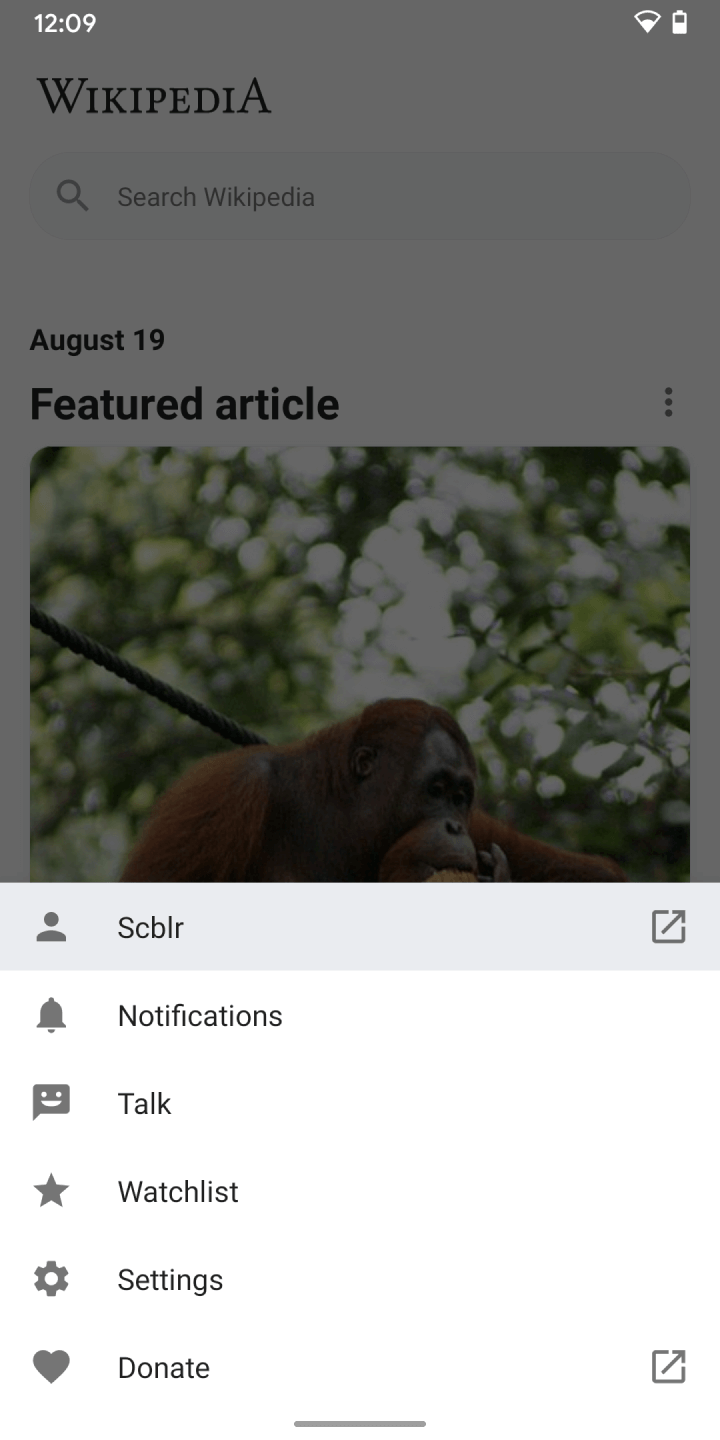
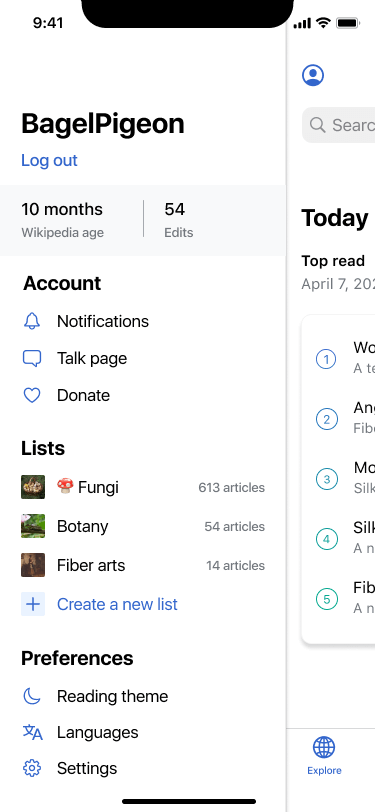
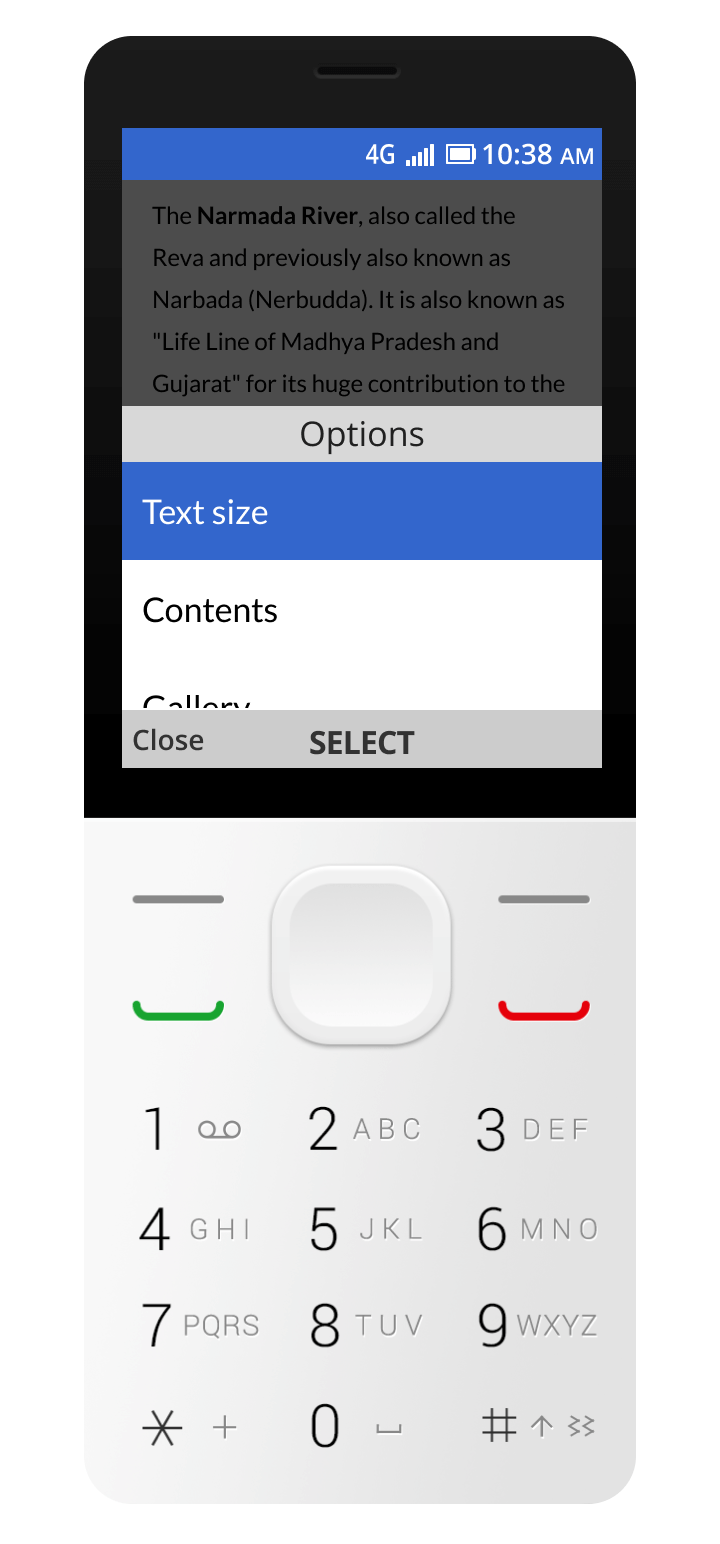
Where am I? Design for consistency and orientation are key aspects to help users navigate through an interface in a mobile app. We put explicit effort into communicating where users are and where they can go. Spatial awareness in a digital product directly aids users in achieving their goals. This is exemplified by consistent navigation, depth usage, and motion application. Deliberate usage of animation and transitions helps users navigate an interface. Visual layers and realistic motion convey hierarchy, emotion, and understanding when using a device.
Emotion
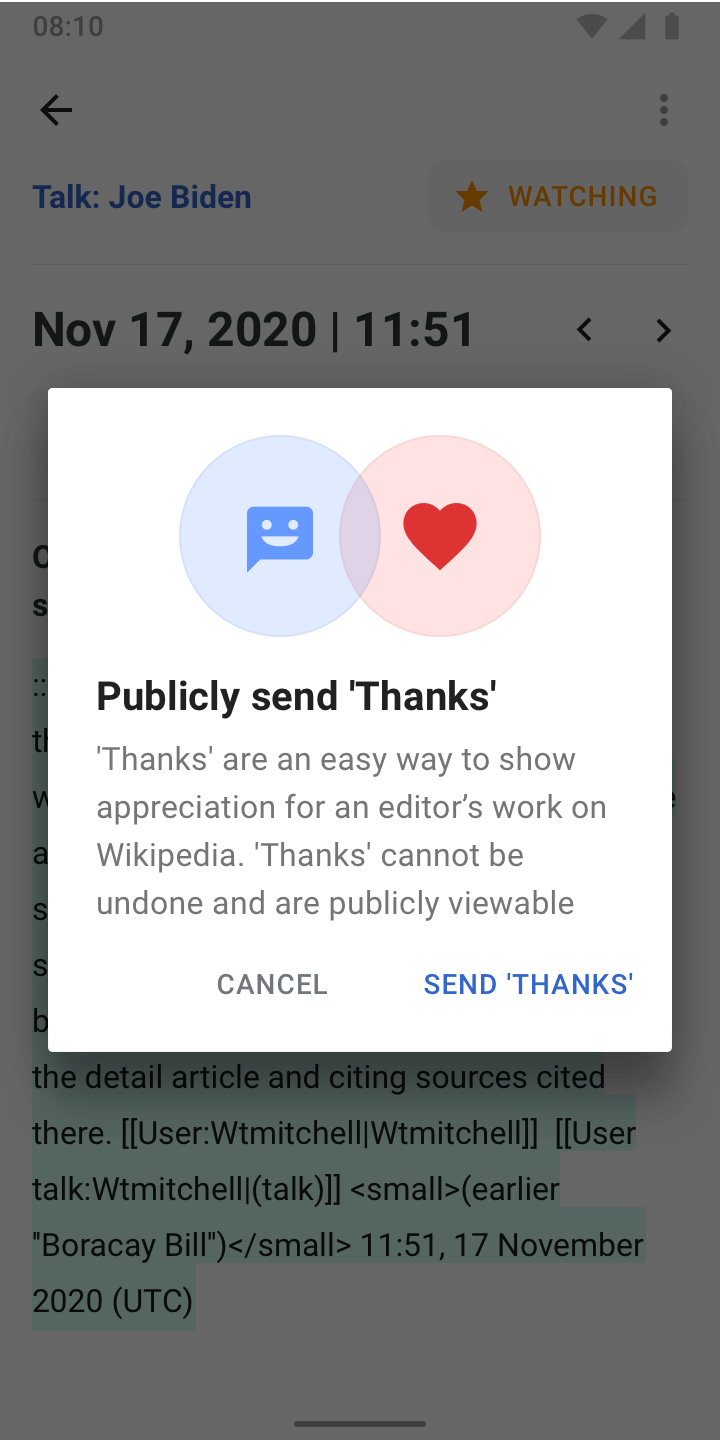
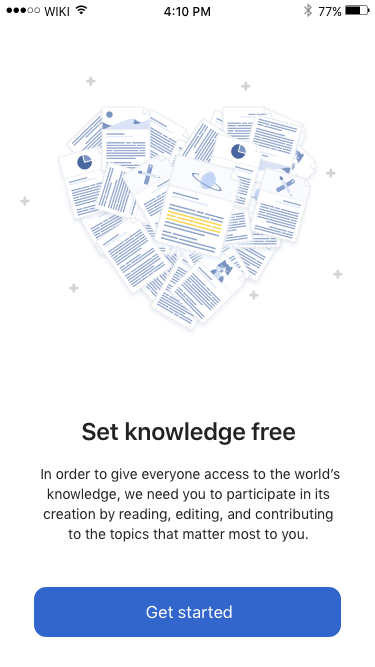
How does the design feel on an emotional level? An often forgotten and invisible theme but one of the most impactful is emotional design. Along with our ”Trustworthy yet joyful” design principle, we believe preserving the human touch and showing ourselves with our values in our work is essential. Especially on a device that is as personal as your mobile phone. Instead of creating one more cheap and fast mass feature, we follow a philosophy paved by artists, designers, and architects of the arts and crafts movement. After all, we design for humans and strive to create humane and emotional experiences. Through design, we can see and connect with other human beings. To design emotional experiences, we consider understanding the needs of the people we are designing for as the core mission.
Ergonomics
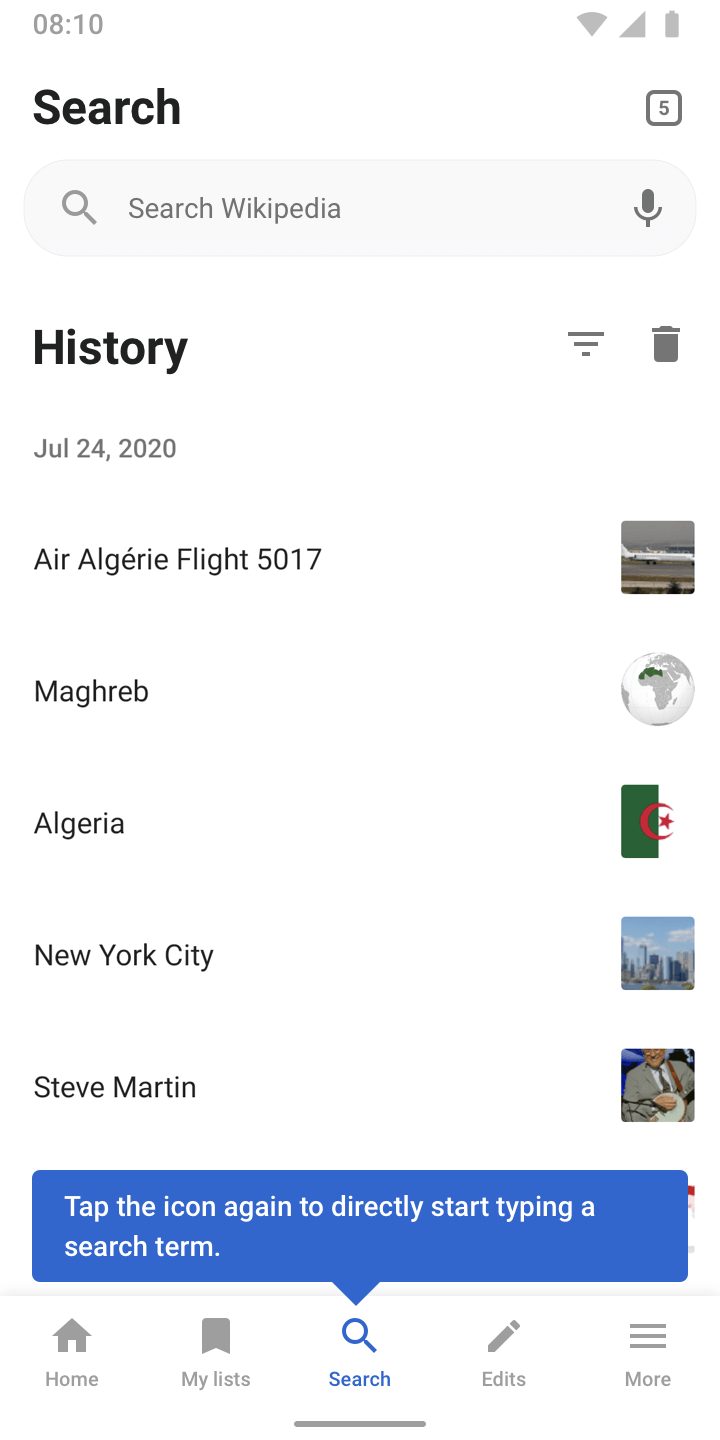
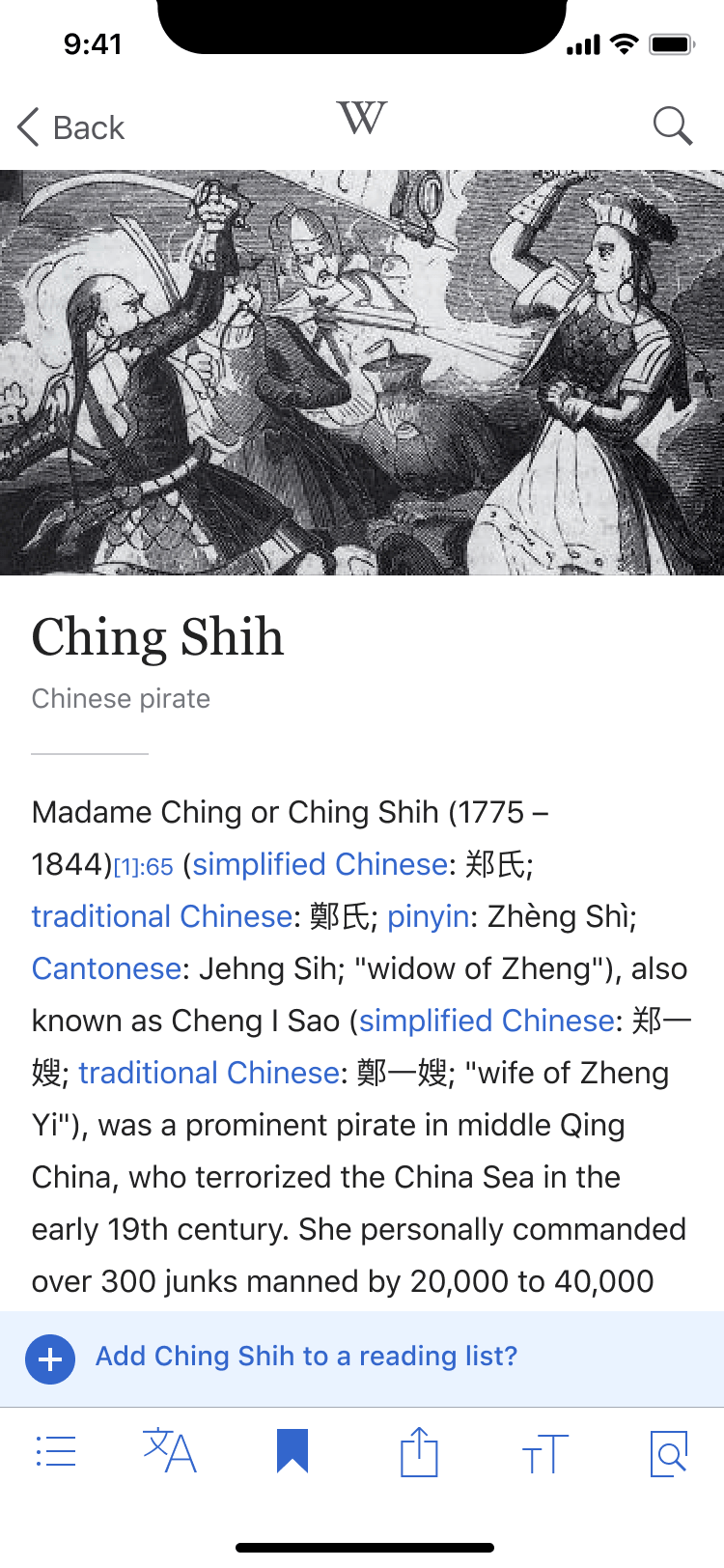
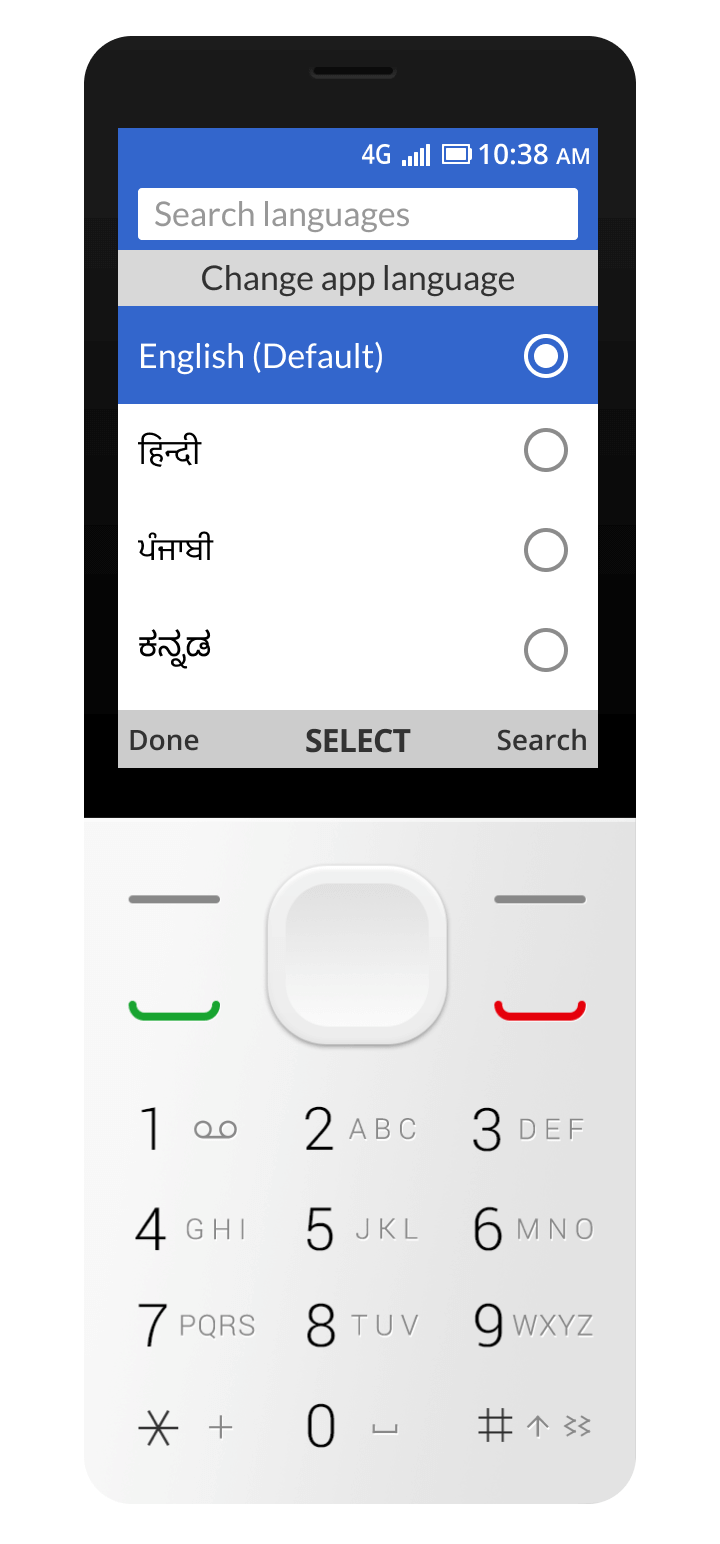
How does the design feel in my hand? Ergonomics, posture, context, and the tactile nature of touch affect how users interact with a design. The “This is for everyone” design principle is part of our core mission, and designing for touch differs from designing for a keyboard, mouse, or trackpad. When designing for apps, we embrace principles of direct manipulation, an interaction model where effects are immediately visible on the screen to the user. Designing for a touch device goes beyond enlarging buttons for bigger fingers. We deeply consider the placement and positioning of elements to achieve an ergonomic user experience while being aware of different device usage types. Considering voice as the most natural machine-human input method, we ensure the interface reflects it. We design experiences that provide ergonomics on smartphones, tablets, and hybrid laptop/touch devices.
Conclusion
In conclusion, the Wikimedia Foundation's dedication to creating mobile-first experiences is evident in the careful design and development of our apps for Android, iOS, and KaiOS. By prioritizing accessibility, performance, and user-centric design, we continue to uphold our commitment to "This is for everyone" — ensuring that knowledge remains free, open, and accessible across all mobile platforms. We invite you to join us on this journey, contribute to our mission, and help shape the future of mobile interaction with Wikimedia's suite of apps.
Further reading
The Wikipedia Android, iOS, and KaiOS apps are each designed and developed by a specific team. If you’re interested in learning more about the apps, or if you like to get involved, please visit Wikipedia Apps on mediawiki.org.
Android
- Wikipedia for Android project page
- Wikipedia for Android team page
- Wikipedia for Android on Github
- Wikipedia Android on Google Play
- Wikipedia Android App promo video on YouTube
- Android color guidelines
- Google Material Design Guidelines
iOS
- Wikipedia iOS project page
- Wikipedia iOS team page
- Wikipedia for iOS on Github
- Wikipedia for iOS in the App Store
- iOS color guidelines
- Apple Human Interface Guidelines